![]()
Sometimes people want to use the full anonymity of the internet while browsing, streaming or downloading. This is totally understandable since we are watched by companies, governments and ISP’s (and maybe even hackers) at every moment we’re online.
In your quest to achieve online anonymity you may have heard of any of the following options:
- Use a VPN
- Use a proxy server
- Use a Tor-Browser
- Use an anonymous search engine
Browsing the internet securely using a VPN
A VPN is a very suitable solution to browse the web anonymously.
When connected to a VPN, your data is encrypted and can’t be intercepted or read and your IP address is hidden as it is changed to the IP of the VPN server.

This combination of encrypting your data & hiding your IP address makes the internet behavior of a VPN user untraceable.
It is, however, important to choose a reliable VPN provider with a zero logging policy.
That means that the VPN provider will not keep records of your internet usage.
Click here for a list of reliable VPN providers
Using a VPN will be your best option to reach online anonymity!
Browsing the internet using a proxy server
When using a proxy server, the user will ask the proxy server to retrieve the data from the target website.
This means that your IP address will be hidden from the web server, but does not encrypt your connection.
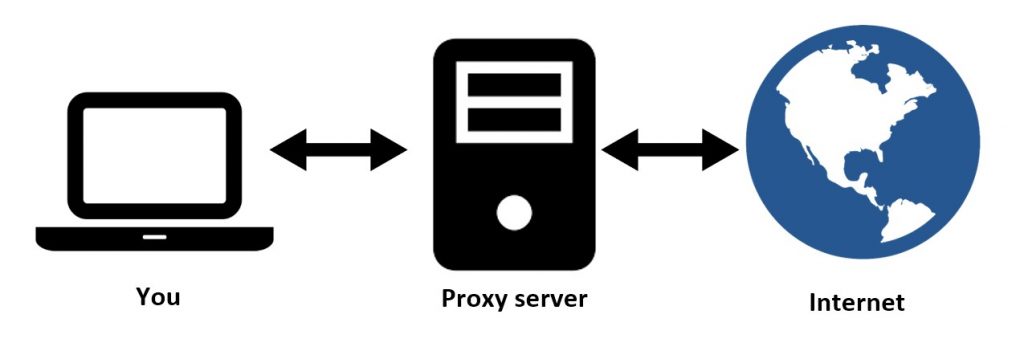
Figure 1.1 Operation of a proxy server
This means that when using a proxy, you’re missing a part of the added security you would get if you were to use a VPN.
If however, you do decide to use a proxy instead of a VPN, pay attention that the website’s you visit have SSL. (https) this encrypts the connection between you and the web server.
This is risky, however, since if you make a small mistake or don’t pay attention to the green lock bar, your connection will not be encrypted and can be intercepted.
![]()
Warning: using HTTPS only encrypts the connection between you and the current website you’re visiting! If you’re not using a proxy or VPN your real IP address will be sent to the web server!
 Browsing the internet using TOR browser
Browsing the internet using TOR browser
TOR browser (TOR stands for The Onion Router) is a network of encrypted and anonymous communication.
It’s basically a modified version of Firefox but designed to use a network of distributed relays mainly operated by volunteers.
This yields a few advantages:
- TOR browser prevents anyone from learning which sites you visit
- TOR browser prevents anyone from learning your physical location
- TOR browser grants you access to blocked websites
- TOR browser grants access to the dark web, which is known for being a haven for criminals and illegal activities.
Warning: ENTER THE DARK WEB AT YOUR OWN RISK AS THE DARK WEB IS MOSTLY USED BY CRIMINALS AND HACKERS!
While using TOR is a good way to encrypt and hide all traffic from your web browser, this does leave other applications which use an internet connection unencrypted. TOR will not protect or hide other applications.
You can download TOR on their website: https://www.torproject.org/
Browsing the internet using an anonymous search engine
We all know Google made its billions by showing us advertisements and by selling our data.
However, there are search engines which provide us with a certain anonymity. Browsers like DuckDuckGo, for example, know which sites you visit and your IP address, but they don’t keep records of the search terms you used.
Note: Using an anonymous search engine will not provide you with a lot of privacy.