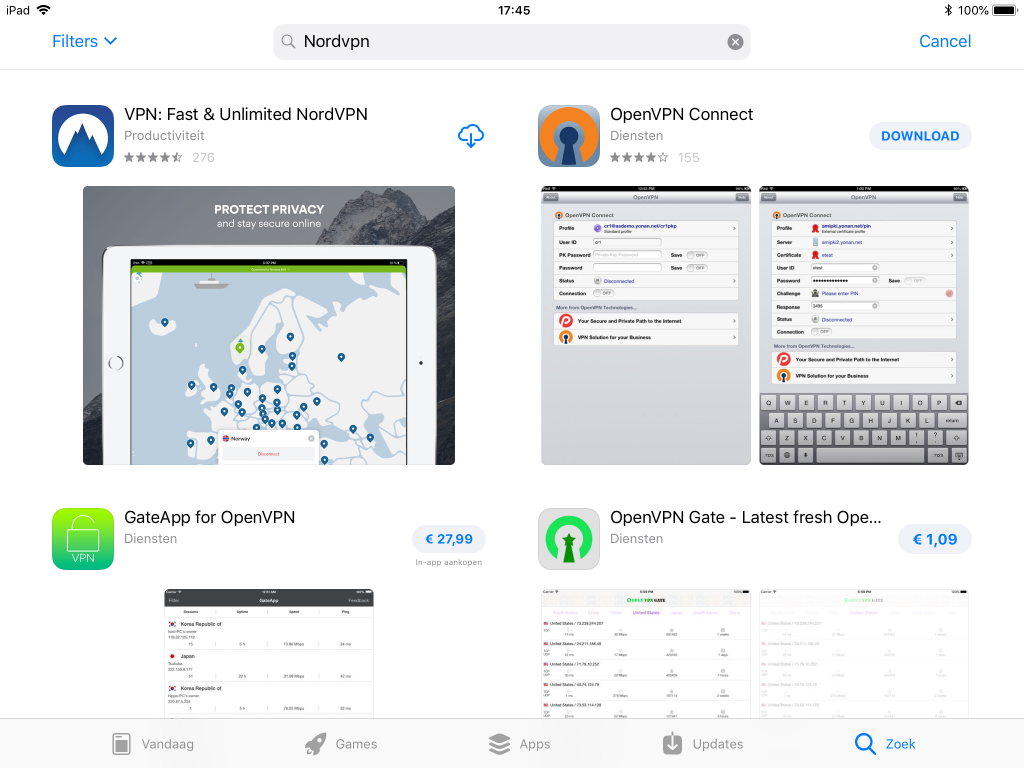Smartphones are used more and more for activities that used to be done with a PC.
(People should know how easily I can hack your phone accounts when you’re using public WiFi and they’re not using encryption)
So it’s important to protect your phone from guys like me. The solution is simple, really: Once you encrypt all data your phone is sending, I cant hack your unencrypted phone accounts anymore when sitting opposite of you in the train.
A solution would be to use a VPN, the VPN will encrypt your data and send it through a secure tunnel via a VPN server.
How to set up a VPN on Apple devices (iOS: 11.4)
Depending on the type of VPN you acquired, you have a few options on how to connect to the VPN.
You can set up the VPN automatically (the easy way to set up the VPN) or if this option isn’t available you can set up the VPN manually. (the harder way to set up the VPN).
Setting up a VPN on iOS automatically
(For this example we’ll be using NordVPN)
Step 1: Download the app from your VPN provider
Step 2: Open the app and log in to your account
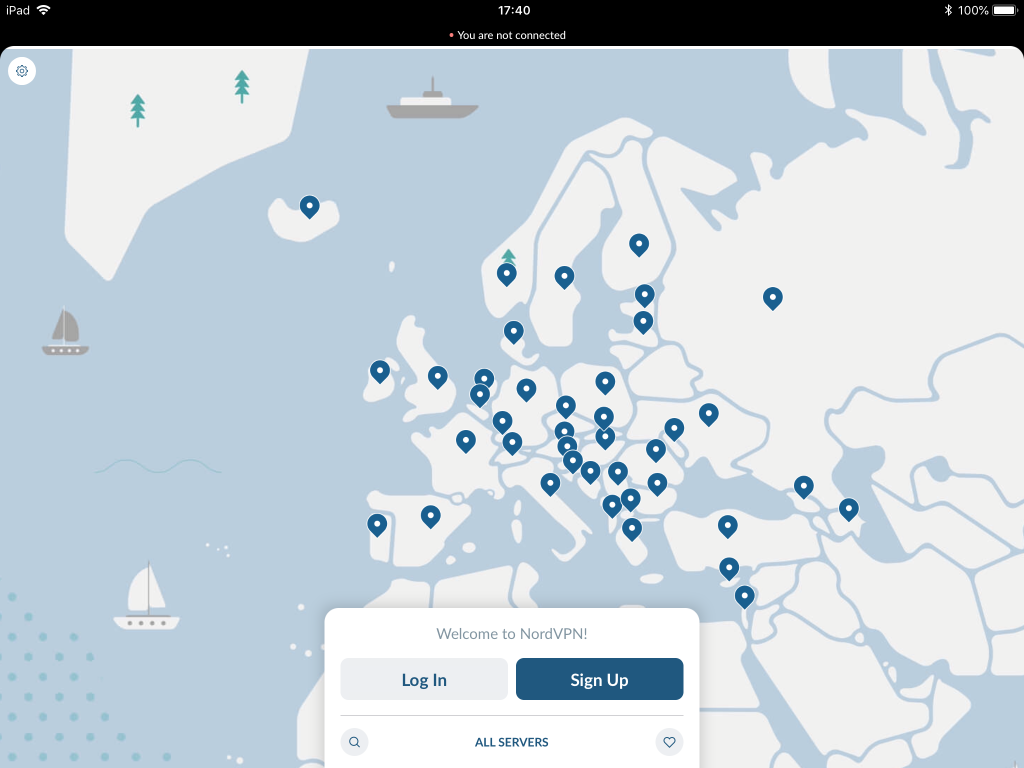
Step 3: connect to a server
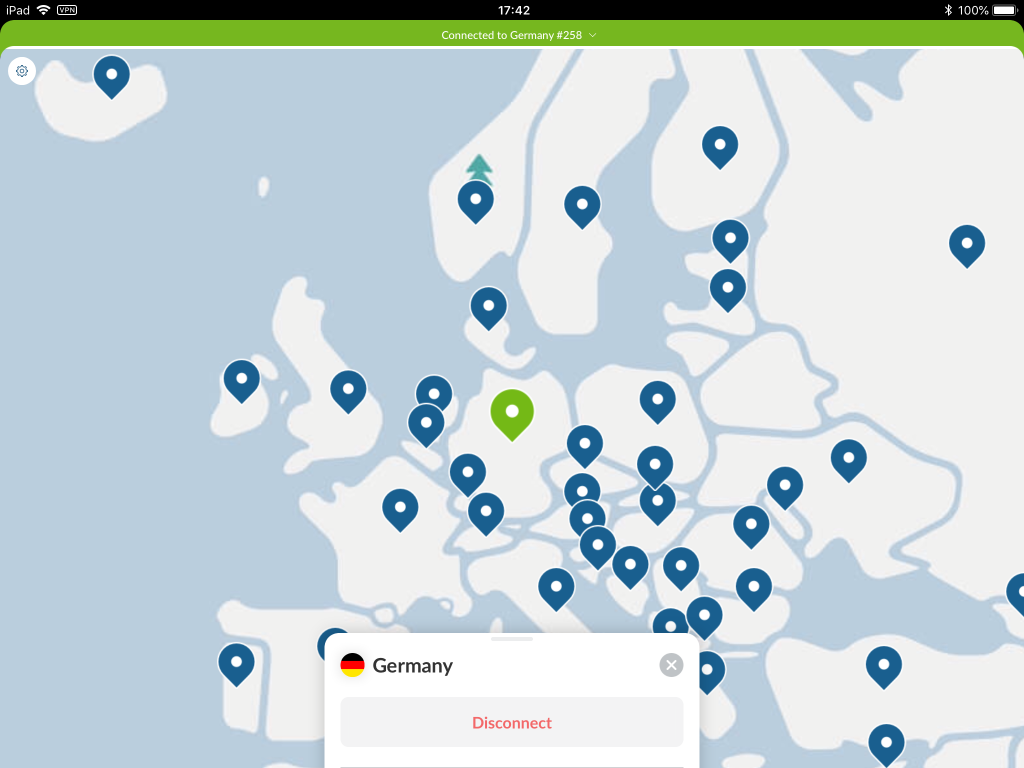
Step 4: Optional: grant the app permission to add the VPN connection to the iPhone / iPad
Step 5: You’re now connected to the VPN
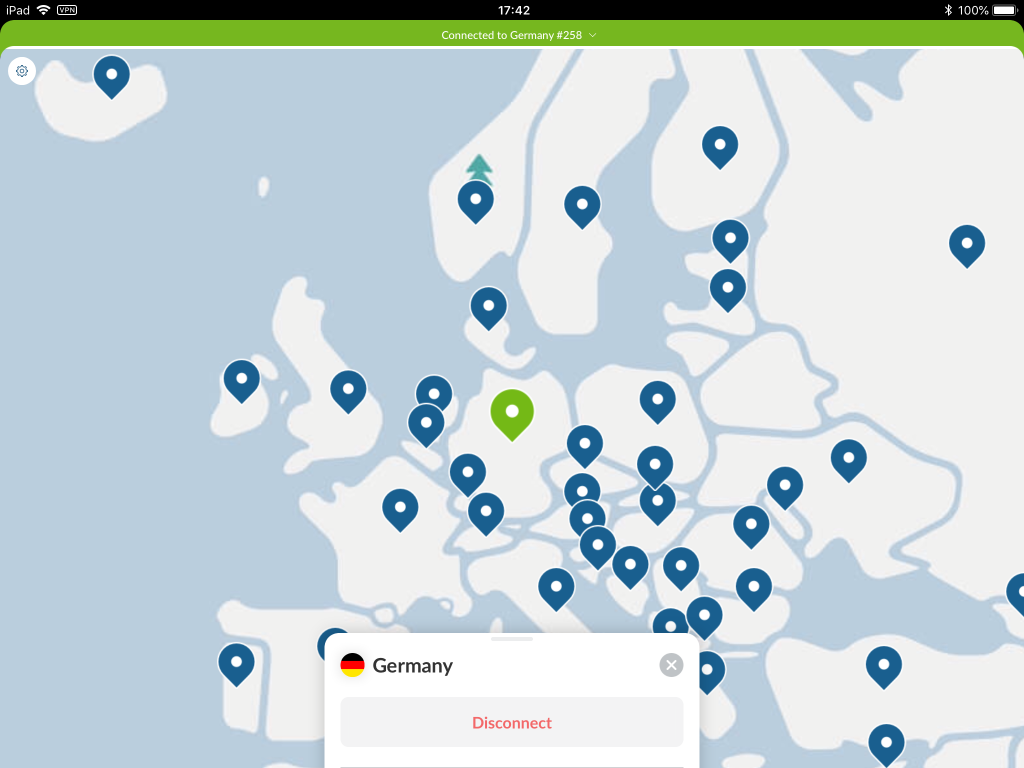
Most premium VPN’s have a custom app to grant users an easy way to set it up on their devices.
Setting up a VPN on iOS manually
If your VPN provider doesn’t have an app for automatic setting up the VPN for your device, you can follow this tutorial on how to manually set up a VPN connection.
Step 1: Open Settings > General
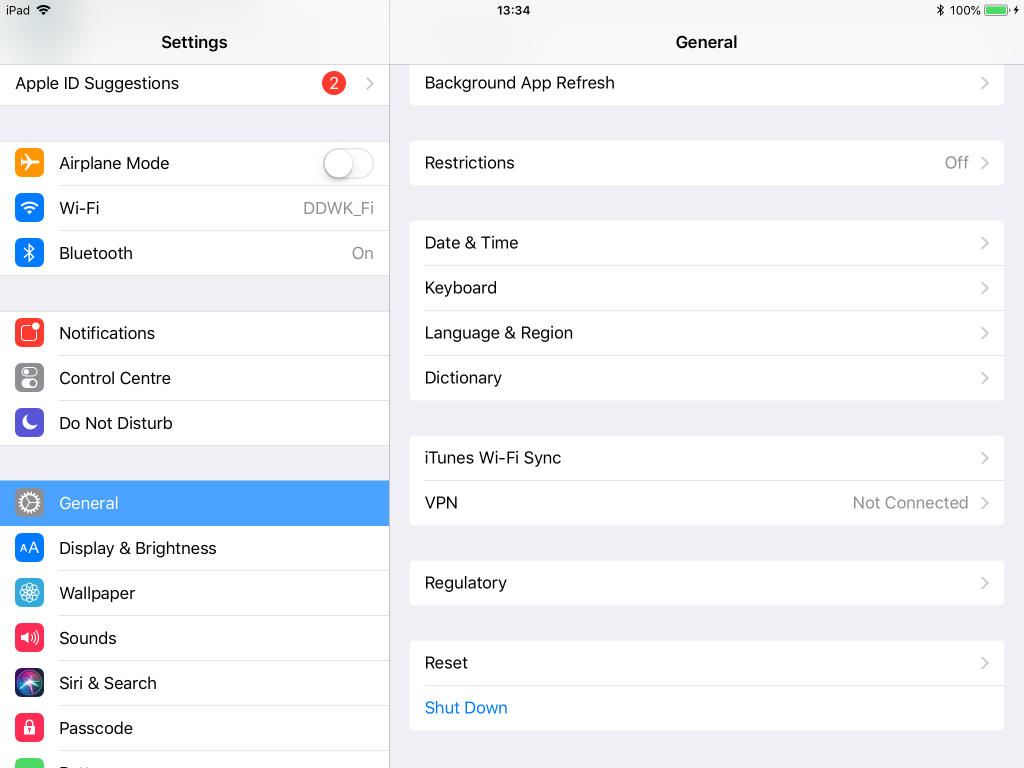
Open settings, tap general and scroll all the way down. Then tap VPN.
Step 2: Tap Add VPN Configuration
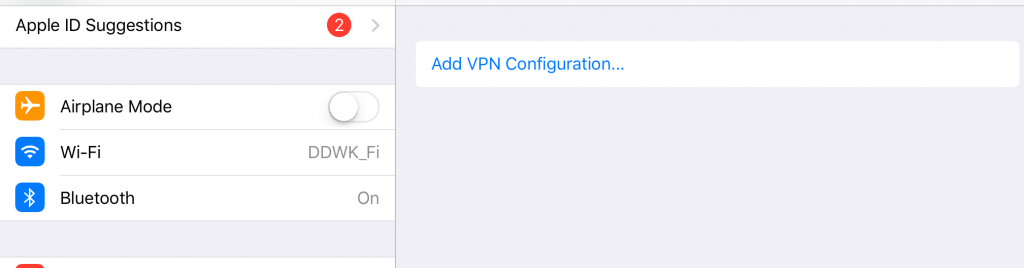
Step 3: Enter the Manual VPN settings
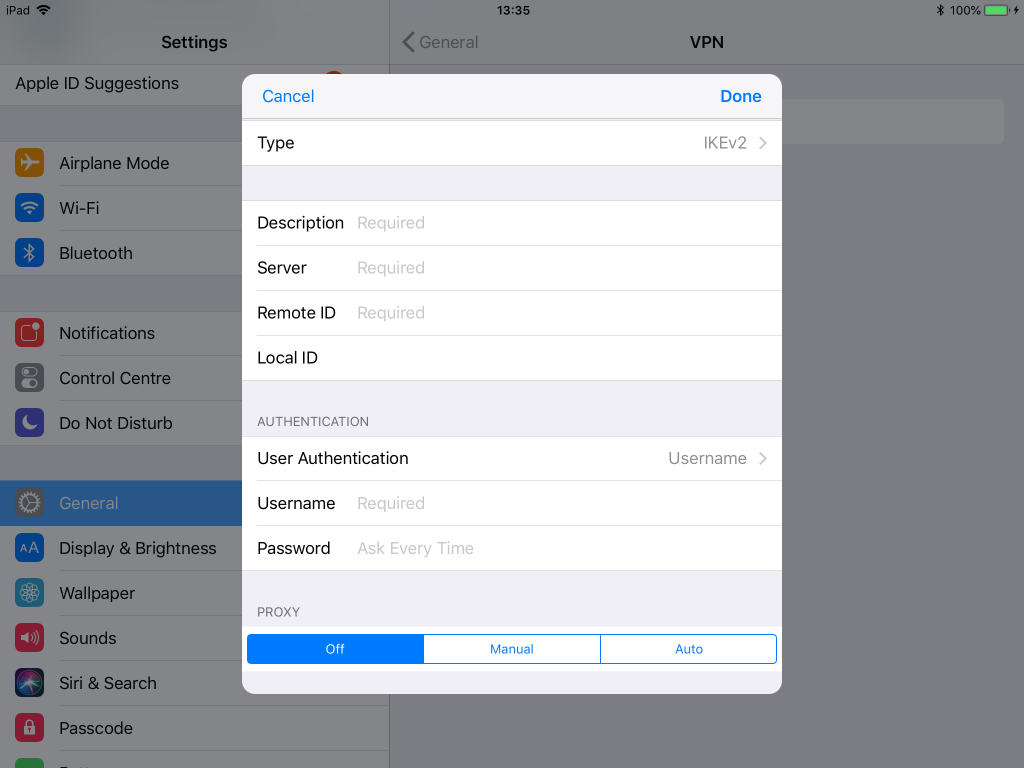 Here is where you enter all VPN settings.
Here is where you enter all VPN settings.
Select the type of VPN: IKEv2, IPsec or L2TP.
Description: How you want to call the VPN
Server: Ip address or domain name of the VPN server
Authentication: Enter your account username and password
If you’re still having problems with setting up your VPN, contact your VPN provider or contact tech support at your company.
For an easy and simple to set up a VPN for consumers, visit NordVPN.
Click here to visit NordVPN or Click here to read our NordVPN review